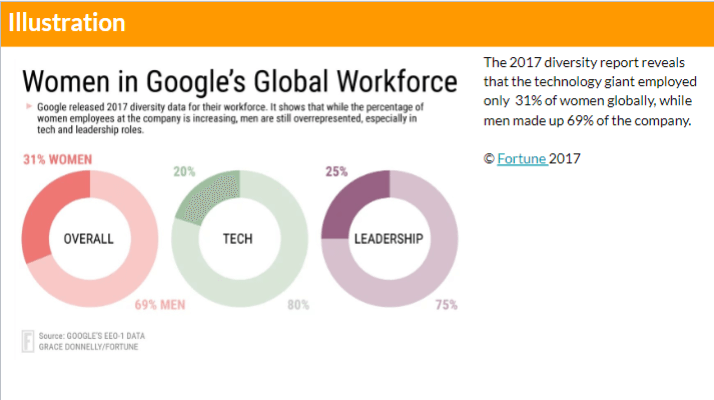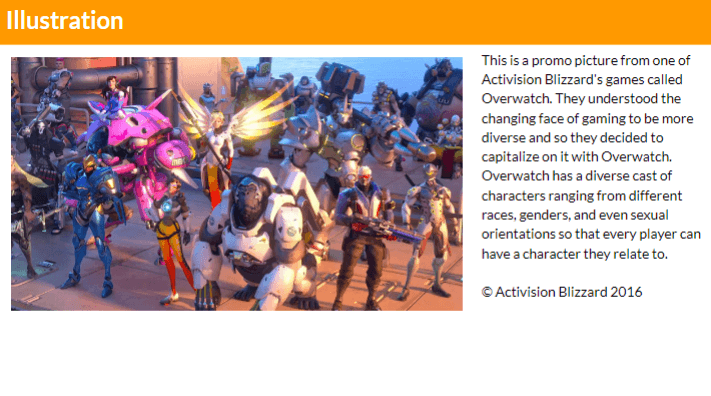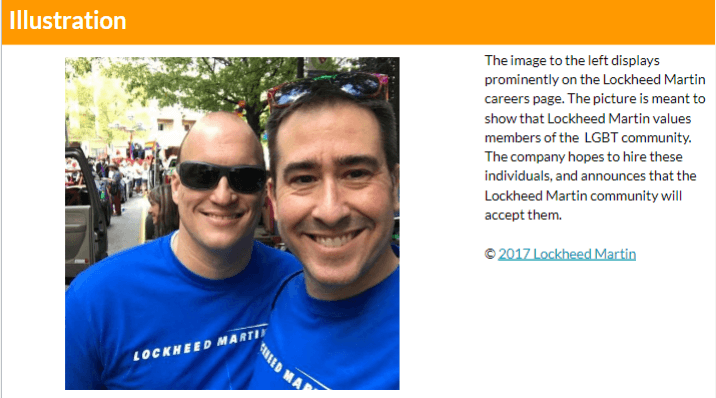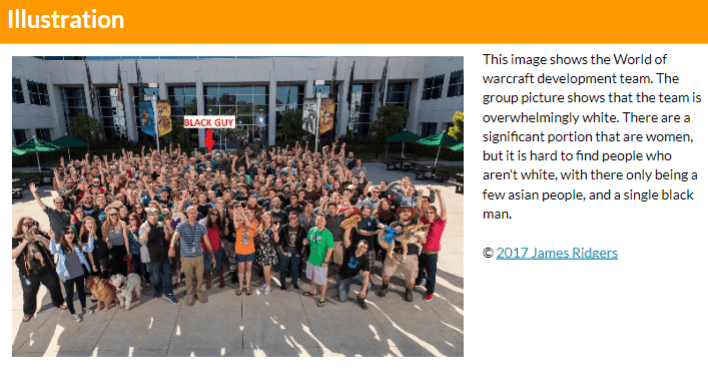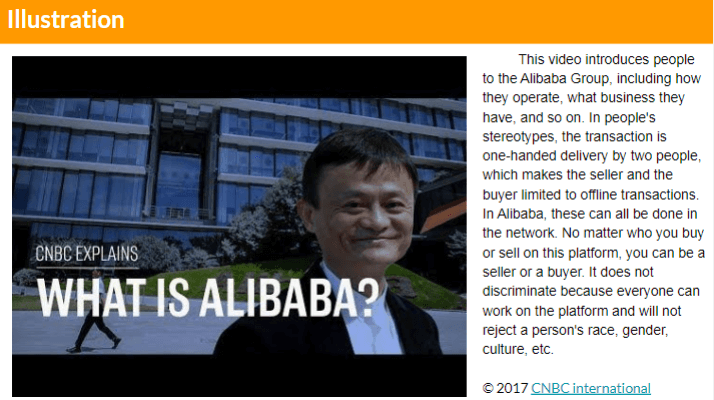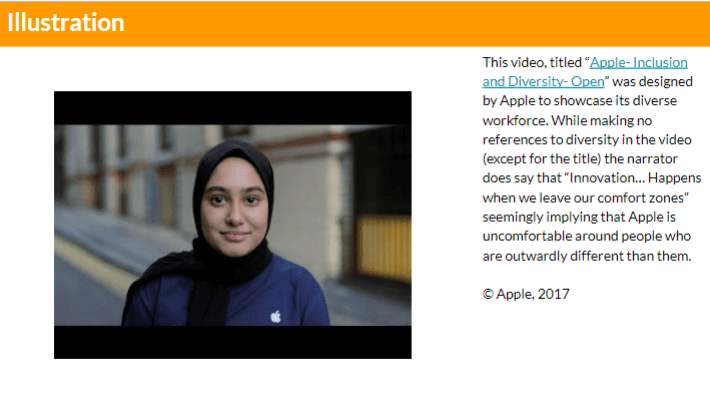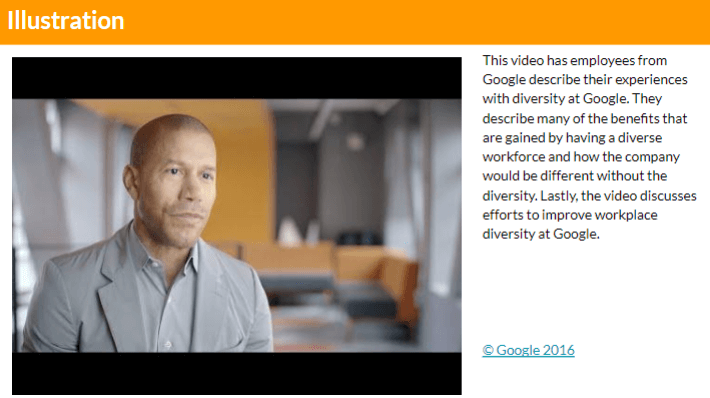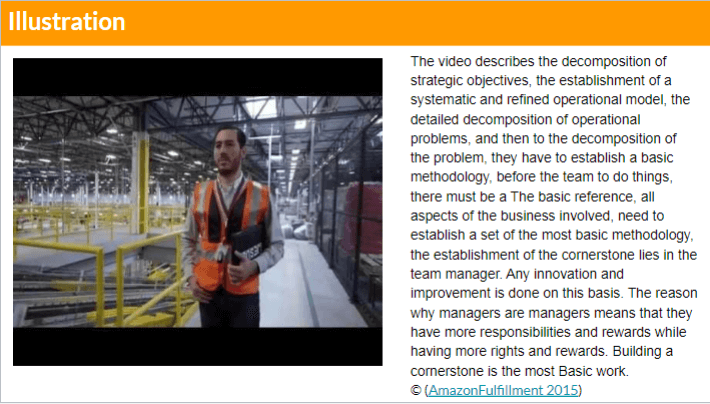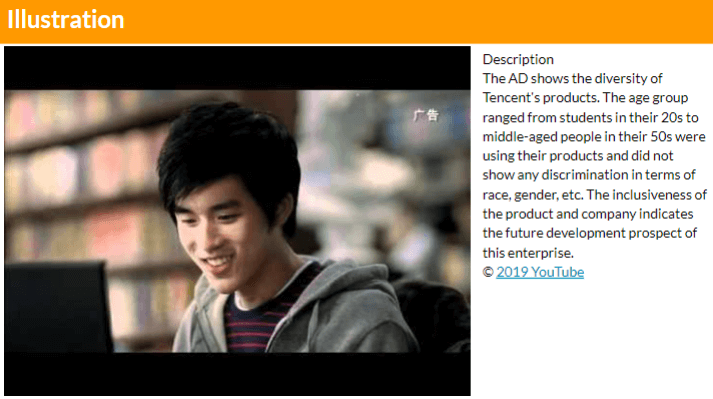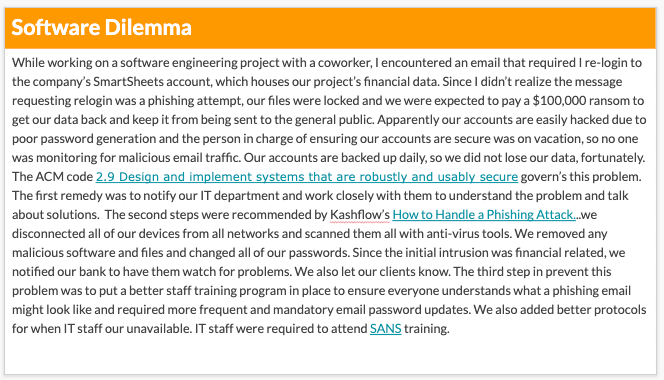Start scoring the day an assignment is due.
Regardless of the day an assignment is due, you must begin scoring the day it is due.
Spend a few hours grading that day and finish up within the next 2 days.
Do not wait until the next project is due to get started scoring...this is unfair to the student
and causes a great deal of anxiety. They deserve to know as soon as possible if their work is adequate.
If it isn't, they need time to make improvements for the next project, which is due within a few days.
Keep an eye on the Canvas Coming Up menu and/or the Calendar and plan your other activities accordingly.
TurnItIn will check for plagiarism.
View the Originality Report for each student's submission before you begin scoring it.
If a student plagiarized a lot, then alert the instructor so she can deal with it.
If a student has minor plagiarism, then score it in the correct rubric line item in Canvas Speedgrader.
A sentence or two without quotation marks earns a .5 score and several sentences earns a 0 score.

If a student's report did not generate, give them the point. We are unable to upload it ourselves, unfortunately (Fall 2018).
These kinds of highlighting can be ignored:
- Instruction pages or Table of Contents.
- Page, slide, or section titles.
- Titles of articles or laws.
- Quoted phrases or sentences.
- Common phrases.
- Bibliography entries.
When students have minor plagiarism, use this comment:
I reviewed the plagiarism report and see that it has several phrases highlighted.
They are pretty common, however, so I will allow them.
In the future, be sure to ignore the percentage and review the actual report for any phrases or sentences that get highlighted.
That is your opportunity to edit.
Second drafts can be submitted before the deadline.
When students have major plagiarism, use this comment:
Too much of your writing is copied, copied without quotation marks, or poorly edited.
Please get help learning how to write without plagiarizing by reviewing this tutorial:
http://people.oregonstate.edu/~vanlondp/turnitin.html
and by contacting one or more writing support service listed at the end of each chapter.
Canvas Rubric

All projects are scored using a Rubric in Canvas SpeedGrader.
The rubrics match the scoring criteria in the textbook chapters.
If you have questions about how to score a project, then you must ASK the instructor before you finish scoring a student's work,
so that the student is not confused or mad about a score change.
Report all confusing Rubrics to the instructor immediately.
Specific markdown solutions
- If a student did not cite new research in their reply to another student's discussion thread,
then mark them down a point. They can't just repeat something they already said in their initial thread.
It must provide new information with a new source.
We were expecting new research on your classmate's topic or dilemma,
rather than the same information you provided earlier.
Or, if research is missing, mark down a point.
Reply threads require new research.
- If a student did not cite the definition of their theory or approach, use this feedback:
We were expecting citations for the definitions of theory/approach.
- Markdown writing convention problems in the Grammar and Spelling criteria. Use the commenting icon for that criterion to
leave a polite note which refers back to the writing conventions on page 1 of the template.
I recommend you review the writing conventions on page 1 of the template to avoid continued markdowns.
- If students aren't using (author year) for the second mention of an article they hyperlinked earlier, leave this note
(but don't mark down as long as the title is hyperlinked):
I recommend you review the writing requirements related to second mentions of previous source:
http://people.oregonstate.edu/~vanlondp/cs391/articles/citations.html
- If a student writes in the first-person style on pages that require writing in the the third-person style,
leave them a comment but don't mark them down if they have provided the necessary research and citations.
Refer to Writing Samples from chapter 1's readings.
I recommend that in the future, you write in the third-person active voice instead of the first-person style,
unless your opinion is required for that paragraph or page. Refer to these writing samples:
http://people.oregonstate.edu/~vanlondp/cs391/articles/writing-samples.html
- If students can't write in English well enough to be understood, then refer them to the last steps of each chapter page:chap
Please see a tutor for help with English Writing. I was unable to understand several sentences in your writing.
Refer to the tutoring sources listed at the bottom of each chapter page:
http://people.oregonstate.edu/~vanlondp/cs391/one.php#tutors
- If a student has copied their text into the template but did not change the font and font size, provide this comment in the Spelling and Grammar criterion:
Hello. In the future, if you pasted the writing from a different source,
please revise the font and size to match the required Lato 14. This will alleviate eye strain. Thank you.
- Refer to the updated illustration examples for marking informative versus non-informative illustrations.
- If an illustration lacks information then use this feedback:
The illustration lacks information. Please refer to the Illustration Requirements page and compare informative versus
non-informative illustrations to improve your future choices.
http://people.oregonstate.edu/~vanlondp/cs391/articles/illustrations.html
- If the illustration's copyright statement is missing or students say they didn't need one, then use this markdown:
If an image is part of the public domain or has a Creative Commons licence,
I still require a copyright statement so I know you know how to create it.
If the date is missing, use the date in the footer of the originating website.
- If an illustration is missing a hyperlink, do not mark it down unless the Rubric has an option for it.
- If the Template does not specify the number of required sources for a page and the criterion doesn't specifically say a number,
then don't mark it down unless other required details or sources are missing.
For example, if the Modern Learning page doesn't cover all three topics, you won't necessarily need to mark down.
- As noted in the bibliography notes, I do not care what standard is used for the biblio.
I prefer them to be bulleted or at least separated with a line space.
As long as the standard data are included for each entry and they are easy to read, give them credit.
Do not mark down unless the list is too hard to read or some are missing.
Hyperlinks are not required but the URL is.
You can leave this comment:
Hello. To improve the readability of your bibliography, please use bullets or space after each entry.
Also, URLs will automatically hyperlink when you include the http://.
- If a student's bibliography does not include the required entries (starting with chapter 2), leave this comment in the rubric:
The Explore Topics discussion readings bibliography must be added to the Case file bibliography page(s).
They can be in any order and do not need to be in separate groups.
- Don't score students who have not submitted; the instructor will provide them with more guidance.
- If students were unable to upload their file, provide this comment in the Comment box (not rubric).
When you have trouble submitting the file, you may attach it to the Assignment in the Commenting area.
If the deadline has passed, you will not be allowed to submit or attach.
If you continue to have trouble uploading Assignments please contact Canvas Help.
- If TurnItIn has not processed a file, provide full credit for lack of plagiarism in the Rubric.
TurnItIn often has problems when too many people bombard the server, so from time to time, we'll have a few students who can't see their report.
Sometimes Graders can see them when choosing the name from the TurnItIn screen even if the percentage icon is missing.
The Originality Report did not generate, unfortunately, so I must grant credit anyway.
Immediately after scoring, add a salutation and this note to the SpeedGrader Comment box to tell students how to view their feedback
and remind them how to ask for clarification:

For students who are confused about how the documents are to be drafted, please refer me to them by providing me with the Speedgrader URL for their submission.
You can also leave them this note:
Hello, __ Take a look here at the Example Projects to compare your work to the best example for each chapter we've done so far:
https://oregonstate.instructure.com/courses/1706569/pages/good-examples
Feel free to write to the Instructor often to ask questions when you are confused. She is here to help you succeed.
If there is a gradebook glitch of some kind, please use polite language to alert the students. For example, instead of this:
Next time please create a post inside of the discussion for your group instead of replying to the general example.
Say hello and provide more detail:
Hello.
I am unable to see your thread in the Gradebook because it was added to a general group rather than a specific group.
Perhaps you were not yet assigned. I found your thread and have scored it now.
Thank you.
Do not reply to students' questions in Canvas.
The instructor will answer all student questions in Canvas.
If a student sends you an email, please pass it onto me.
I want to ensure that they receive a timely answer as well as a consistent message.
If their questions are related to confusing instructions
then I'll have the opportunity to fix them right away so everyone benefits.
DO answer their questions in class and relay answers to me that affect the course materials or deadlines.
More will be added as I answer your questions.