Introduction
In general, an innovative technology (tool or method) will affect business markets in stages, then, the infrastructure necessary to deliver and sustain its growth must evolve to keep up. When a technology becomes entrenched in day-to-day systems, it disrupts the way people think and behave.
If you've only been alive a couple of decades, then you may not be aware of older technologies that have drastically affected your life. Or you may not notice how quickly a society and its infrastructure will change to accommodate innovation.
To get a sense of that history, you and your classmates will collaborate on the development of a historical timeline of disruptive electrical and mechanical hardware technologies. You'll synthesize research about a single technology's environmental and societal impacts and add an excerpt to a spreadsheet. A JavaScript will render your compiled data in an interactive timeline (see the Contribution tab).
Case List
Hover around this list of disruptive technologies (below) to get an idea of the scope of your options. Choose a specific topic that allows you to discuss: the inventor, the technology's purpose, its raw materials, and its environmental and social impact on society.
Choose an inventor from a marginalized group, so that the timeline is not focused on what white males made, but what a variety of people from all walks of life have created.
If you need more inspiration, read these articles:- World Economic Forum: Emerging Technologies.
- Disruptive innovations. Captioned.
- 11 Amazing Examples of Disruptive Technology.
In a word processing document, write up your research:
- Specify the year of the invention.
- Create a short title using this form: Jane Doe [inventor name] invents the Acme Gadget [hardware name].
- Describe the invention's purpose and raw materials.
- Describe the invention's impact on the environment.
- Describe the invention's impact on society.
- Locate an illustration or movie about how the invention works.
- Copy the URL of the image by right-clicking on it and choosing Copy Image Address.
- Note that the URL cannot be to a web page; it must be to a movie or image file. For most image URLs, the address will end in one of these extensions: .GIF, .PNG, or .JPG.
- If you chose a movie, click the Share button to copy the movie URL.
- Write a descriptive caption for the media.
- Write a copyright statement for the media.
Collaborate in a Sheet
Use the writing from the previous tab to complete an entry in the timeline:
- Login to your OSU Google Account.
- Open this shared Google Sheets Timeline Template on your Google drive.
- If there is no empty row in the spreadsheet, use the Add 1 more rows at the bottom button.
Do not add more than one row. If you add 1000 rows, it will mess up the timeline. Delete extra rows.
Be careful not to edit anyone else's row. - Bell Labs' invention of solar cells has been added as an example:
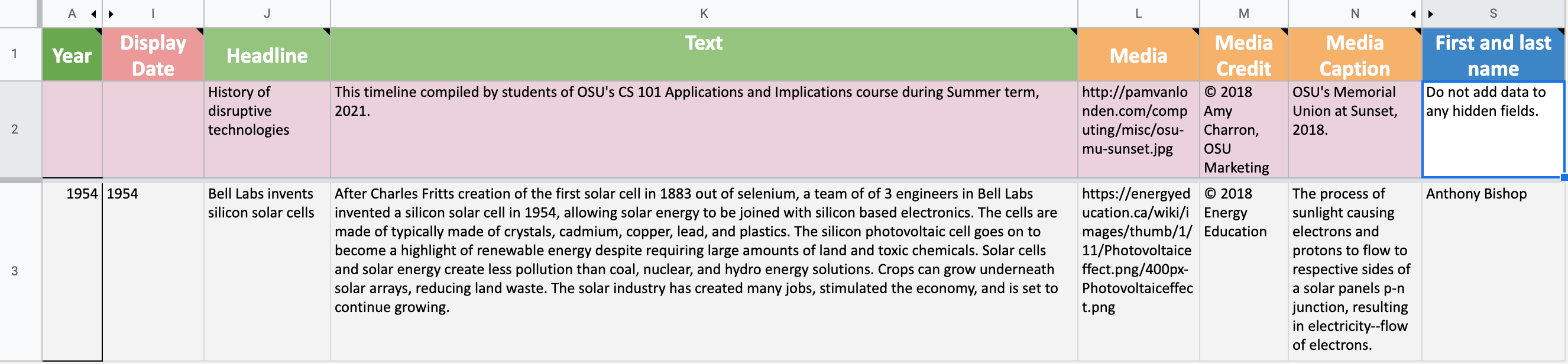
Right-click and open image in a new tab to zoom in. - In the new row, type the year of the hardware's invention in the Year column/cell.
- In the Display Date column/cell, type the year again.
- In the Header column/cell, type the inventor's name and invention. Keep it short! Just like this: Soandso invents the Acme Gadget.
- In the Text column/cell, paste in the paragraph about its purpose, raw materials, and its environmental and social impacts.
Do not add hyperlinks or special characters. - In the Media column/cell, paste in the live URL of the image or movie.
- In the Credit column/cell, paste in the copyright statement for the media.
- In the Caption column/cell, paste in the media description/caption.
- In the Student Name column/cell, type your first and last name.
- Do not leave any blank rows, or your classmates will not be able to see all of them. Click on any empty row selector, right-click, and delete.
Your Contribution
- Right-click on the interactive timeline (below) and choose Reload frame.
- Navigate to your entry to confirm that it displays correctly. Your spreadsheet entry should now be displayed with the year of the invention a concise title [who invented what], a detailed description [noting the positive OR negatives consequences], an image or movie [that shows how the technology works], a copyright symbol with the year media owner's name, and a caption to describe the image/movie. Your name will not show up in the timeline but will help us score your entry from the spreadsheet.
- Scroll through the timeline and read your classmates' entries.
Which entries are new and interesting to you? Which ones are intriguing?
Pick one to write about in the Canvas Discussion.
If interested, learn how to integrate spreadsheet data, the timeline JavaScript, and web pages at Northwest University's KnightLab. - Start writing in a word processing document to synthesize what you learned about
one hardware invention found in the interactive timeline.
Focus on some other student's topic, not your own entry's topic.
- In paragraph 1, describe and cite one of the hardware invention timeline entries. What was its purpose and what raw materials are used?
- In paragraph 2, describe and cite the positive OR negative environmental impacts of the hardware invention.
- In paragraph 3, describe and cite the positive OR negative social impacts of the hardware invention.
- If you chose a topic/article that lacked enough detailed writing, use research to complete the requirements.
- Check the word count (150+ per paragraph, not counting the author names or article titles).
- Check the hyperlinks (they must be in article titles, law names, or theory/approach names).
- Spellcheck, fix grammar, then Ctrlc or ⌘c to copy the paragraphs.
- Click the Chapter 5 Examine a Case Discussion in Canvas.
- Ctrlv or ⌘v to paste the copied text into a Reply thread (click the Reply field to activate the editing box).
- Save your thread.
Counter-argument
Before the Available Until date, reply to at least one person in your group.
- In paragraph 1, discuss a counter-argument related to their description of the hardware invention's social or environmental impacts. Describe and cite an article that supports your argument.
- Check the word count (150+ not counting the author names or article titles).
- Save your thread.